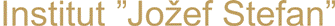SE.M
MATLAB toolbox for plotting, processing and fitting 7NMR files. The whole toolbox consists of two m files, SE.M and FIKUS.M. Most of the toolbox features can be accessed from an easy to use GUI. In addition, all data and functions are easily accessed from MATLAB command line and from MATLAB programs.
WARNING: about 2% of this manual is written as of 2011-01-19 17:43:03
This documentation is available at http://www.ijs.si/ijsw/TomazApih/Software/SE .
Send comments, feature requests and bug reports to tomaz.apih@ijs.si.
Usage
Initialization
To initialize some local variables, start with se ini or se('ini'). At that that point, two global variables are created:
FID holds all mesurement data (FIDS and spectrums)
SEP holds all settings data
Command list
only a short bit is written here, so far
Initialization
COMMAND |
DESCRIPTION |
SE INI |
initialize SE session, a "FileOpen" dialog to load a FID will open |
SE INI filename.dat |
initialize SE session and load filename.dat (not yet) |
SE HELP |
show short help |
SE DOC |
open this documentation |
File reading command
COMMAND |
DESCRIPTION |
SE RE filename.dat |
read FID stored in filename.dat |
SE RE file*.dat |
- |
SE REZ file*.# |
- |
SE RET file#-K-*.dat |
- |
SE RESDF file.sdf |
Read Stelar field cycling SDF files |
SE SAVE data.mat |
Save all loaded signals (all zones) in a single file |
SE LOAD data.mat |
Load previously saved dataset |
- SE etc etc many more
Plotting
To show one FID signal and corresponding spectrum, use SE DR command. The main SE window will be opened with signal, spectrum and parameters displayed.
COMMAND |
DESCRIPTION |
SE DR 1 |
draw first FID signal |
SE DR 5 |
draw fifth FID signal |
SE DR + |
draw next signal |
SE DR - |
draw previous signal |
SE CLOSE |
close DR window |
Working with ZONEs
Like in twilight zone, this adds another dimension to our data. A nice description comes here.
COMMAND |
DESCRIPTION |
SE ZONE 1 |
Select first Zone |
SE ZONE + |
Select next Zone |
SE ZONE - |
Select previous Zone |
(temporary)
- SE FT
- do FT
- SE PH ph0 ph1
- input phase correction constant ph0 and ph1 (0th and 1st order)
- SE SORT TAU
- sort data on TAU parameter
- SE SORTM ITC_R0
- sort data on ITC_R0 (usually set temperature) parameter, highest T first
- SE SET
- ... set DIR etc
- SE OPT
- ... show or modify options
- SE DI
- ... dir
- SE DIR
- ... open side DIR list, interactive loading
- SE USER
- ... I forgot
- SE GETINT
- ... integrate
- SE SYM
- symmetrize spectra
- SE SHIFT
- shift something, obviously
- SE FITSPC
- fit spectra
- SE FITSORE
- etc
- SE FIT*G
- funny
- SE FIT*L
- funny
- SE FIT**
- funny
- SE FT*A
- funny
- SE FT*E
- funny
- SE FT*R
- funny
- SE PHASE
- phase, obviously
Examples
Par primerorov, kako avtomatiziramo obdelavo signalov, etc
1 % naloži vse
2 % OBDELAVA SPEKTROV, Naloži v vse zone
3 se ret LZBH-tdep-Li-T1-#K-*.DAT
4
5 %% Obdelaj vse FT
6 for i = 1:SEP.Zones
7 se('ZONE',i); % izberi zono
8 se('dr',100); % izberi najdaljsi TAU
9 se FT*A % phase correction for the selected zone
10 se getint % integriraj
11 fikus t1 % fitaj s funkcijo T1
12 fikus plot % nariši rezultat
13 fikus t1_1:1 % fitaj z dvokomponentno funkcijo
14 fikus plot 3 % doriši še ta rezultat
15 print('-dpng', ['.\R-001\Li_T111-' int2str(i) '.png']) % shrani sliko fita
16 end
SE Parameters
SE parameter are stored in SEP global variable. it has the following structure
SEP =
sename: 'se'
se: @se
Version: 'SE v0.16j'
Initialized: 1
Mode: 'none'
FileType: '7NMR'
FileOpenErr: 0
FT: [1x1 struct]
CUR: [1x1 struct]
OPT: [1x1 struct]
OptB: [1x1 struct]
h: [1x1 struct]
Fit: [1x1 struct]
DataDir: 'C:\Users\Tomaz\Documents\MATLAB\tmp-data\'
NN: 31
i: 1
Zones: 35
Zone: 35
ZoneNew: 0
FileMask: 'LZBH-tdep-Li-T1-400K-*.DAT'
Files_RE: 0
ZoneMask: 'LZBH-tdep-Li-T1-#K-*.DAT'
SEP.FT
ans =
SI: 2048
SHL: 48
SHLA: 0
HPP: 0.4883
BC: 512
LB: 0.2000
PHA: 0
PHAA: 0
PH0: 130.4079
PH1: 0
PIV: 0
PH1s: 1
FRI: 1
mBC: 0.0013 + 0.0009i
SW: 1000
Frq: [1x2048 double]
Spc: [2048x1 double]
i: 31